Microsoft Copilot has become a popular tool for those seeking access to OpenAI’s powerful GPT-4 language model. It allows users to leverage advanced AI capabilities for free, making it a valuable alternative to paid services like ChatGPT Plus. However, Microsoft has recently introduced Copilot Pro, a subscription-based upgrade that promises even greater functionality. This article dives into Copilot Pro, exploring its features, comparing it to alternatives, and ultimately helping you decide if the $20 monthly fee is worth it.

Key takeaways
- Microsoft has rolled out Copilot Pro, a subscription-based update to Microsoft Copilot that offers integration with Microsoft 365 and access to more advanced GPT models. Although it’s not yet available in every country, the list of territories in which it’s available continues to grow.
- Copilot Pro costs $20 per month per user, which aligns with the pricing of other AI models like ChatGPT Plus and Claude Pro.
- While Copilot Pro offers more features and faster updates, the free version of Copilot still remains a valuable tool for those seeking GPT-4 access without a subscription fee.
What does the free Copilot include?
The popular Copilot is a gateway to GPT-4 capabilities. With functions such as code completion, text generation and some Microsoft integrations available, Copilot allows users to generate different kinds of creative content.
It has been a great choice for those who want to use OpenAI’s ChatGPT Plus without having to pay $20 dollars a month for the subscription. Also, for some time it was not possible to even sign up for the ChatGPT Plus subscription as there were no places left, so Copilot served as a perfect solution for users who wanted to utilize GPT-4. Truth be told, who doesn’t want to save $20 dollars a month?
What Is Copilot Pro?
Enter Copilot Pro (not to be confused with Microsoft 365 Copilot). It’s the new subscription-based update to Microsoft Copilot bringing much more to the table.
The Copilor Pro subscription contains everything already available in the standard Copilot, plus:
- ability to build your own Copilot GPT tools tailored to your needs
- priority access to GPT-4 and GPT-4 Turbo during peak times
- the use of Copilot Pro in some of the MS productivity apps
- generating images faster and with additional options
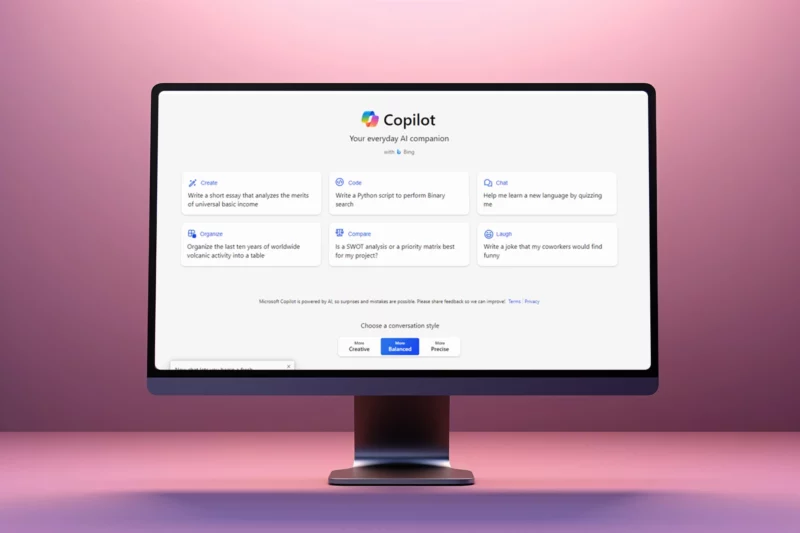
The major distinction, in my opinion, lies in the integration capability of Copilot Pro with Microsoft applications. It significantly enhances their usability, however, this of course necessitates having a Microsoft 365 Personal or Microsoft 365 Family License. With a Microsoft 365 Family subscription, each user intending to utilize Copilot Pro within Microsoft Applications must have a Copilot Pro license.
If you’re into the subject, read articles Top 3 features for Microsoft 365 Copilot in Word and Top 3 features for Microsoft 365 Copilot in PowerPoint.
Still, non-Microsoft users will find their benefits too, especially if they don’t have other AI paid subscriptions already.
Who is Copilot Pro for?
If you can’t go without GPT-4 in peak times, produce high-quality AI images frequently and need customization tools that go beyond the standard usage of AI, Copilot Pro is worth the buck.
In my opinion, Copilot Pro caters to power consumers, while Microsoft 365 Copilot is tailored for enterprise usage or Microsoft fans.
Even if you do not use Microsoft Applications like Word, Excel, or PowerPoint, there might be compelling reasons to upgrade your free license to Copilot Pro. Nevertheless, I recommend comparing ChatGPT Plus with Copilot Pro or exploring Claude Pro to determine which tool you find more comfortable to use.
Notably, Copilot Pro does not include Copilot in Teams: for that, you need Microsoft 365 Copilot.
Microsoft Copilot Pro availability
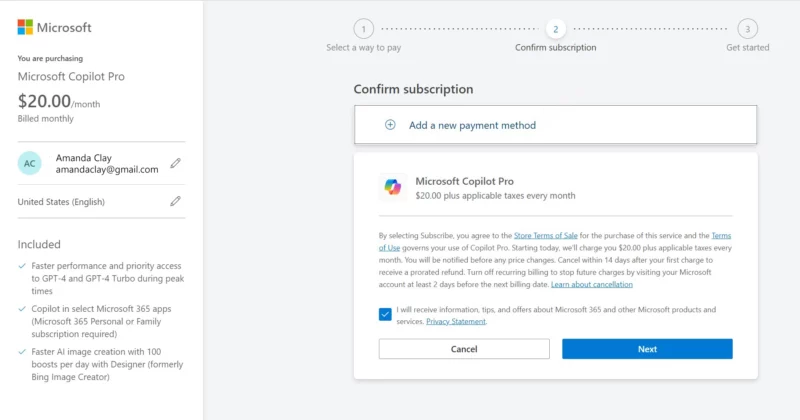
It’s also important to note that Copilot Pro’s availability is not universal and varies depending on your location. For instance, in my country, Norway, Copilot Pro is still unavailable, along with support for the Norwegian language. Nevertheless, many users, including myself, are eager to start using Copilot Pro immediately, even if it only supports the English language.
Copilot is supported in the following languages:
- English (US, GB, AU, CA, IN)
- Spanish (Spain, Mexico)
- Japanese
- French (France, Canada)
- German
- Portuguese (Brazil)
- Italian
- Chinese Simplified
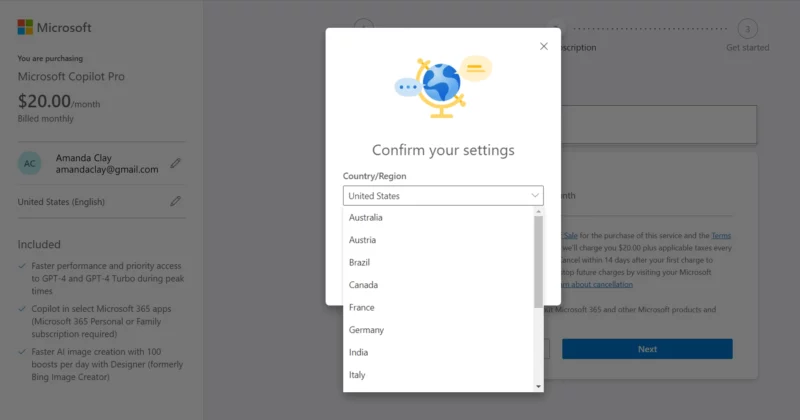
Copilot in Excel is currently only supported in English.
Microsoft plans to support the following languages (in alphabetical order) over the first half of 2024:
- Arabic
- Chinese Traditional
- Czech
- Danish
- Dutch
- Finnish
- Hebrew
- Hungarian
- Korean
- Norwegian
- Polish
- Portuguese (PT)
- Russian
- Swedish
- Thai
- Turkish
- Ukrainian
So be sure to check if Copilot Pro is available in your country.
Summary: Should you buy Copilot Pro?
If you’re a Microsoft 365 user looking to integrate a highly capable GPT model in your work, then go for it. You can start with Copilot Pro or go along with Microsoft 365 Copilot version for enhanced integrations.
Because of this integration alone, I’d argue that Copilot Pro is a significantly better investment than, for instance, ChatGPT Plus.
Other than that, clearly define your needs first. If you don’t use any paid AI subscription, you can give it a try. And if you generate a lot of AI images and are looking for alternatives to Midjourney, Copilot Pro may prove helpful as well.
Everyone needs to make their own assessment and base their decision on the factors most important to them.
For me, I’d say it’s definitely worth $20 a month – I just can’t access it yet.
